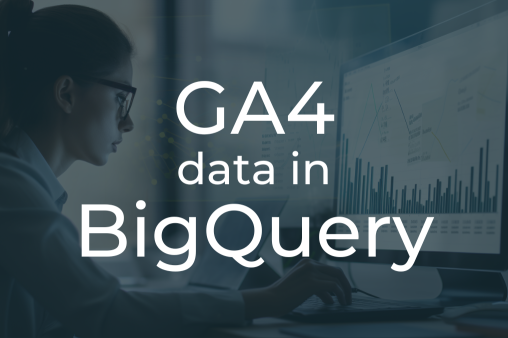Many people use BigQuery to move their GA4 data to places like Google Sheets or Looker Studio. But doing this directly can cost a lot more money. Why? Because they don’t change the data before moving it.
The Problem with Direct Data Queries
If you directly connect Google Sheets or Looker Studio to BigQuery, every time you use it, it might take all the data columns. Think of this like taking all the items from a store, even if you only need one or two. This can be costly because you’re using a lot of data you might not need.
Doing this has two main issues:
- Slowing Down: If we pull GA4 data from BigQuery without making changes to it first, it takes longer to get the results we want.
- Costing More: Without changing the data, every time we ask BigQuery for information, it can increase our costs because we are using so much data.
How to Fix It?
Before moving your data, you should make some changes:
- Use dbt: Have you heard of
dbt? It’s the world’s most famous tool that many data engineers use to change and improve data. The best part? If you’re just one person using it, it’s free! This makes it perfect for anyone to use. - Take out what you don’t need: This is like only picking the items you want from the store and leaving the rest.
- Format the data: Make sure the data looks right and is easy for Google Sheets or Looker Studio to read.
- Organize the data: Think of this like putting items in separate boxes. So, if you need something, you only open one box instead of all of them.
For those using GA4 data in BigQuery, the data is already sorted by dates. But sometimes, that’s not enough. If you have a lot of visitors on your website, you might need to organize it more.
In Short:
- Take: Get the GA4 data.
- Change with dbt: Use
dbtto make the data better inside BigQuery. It’s free for one user and very popular! - Move: Send the data to where you want, like Looker or Google Sheets.
By following these steps, you can save money and use your data better.