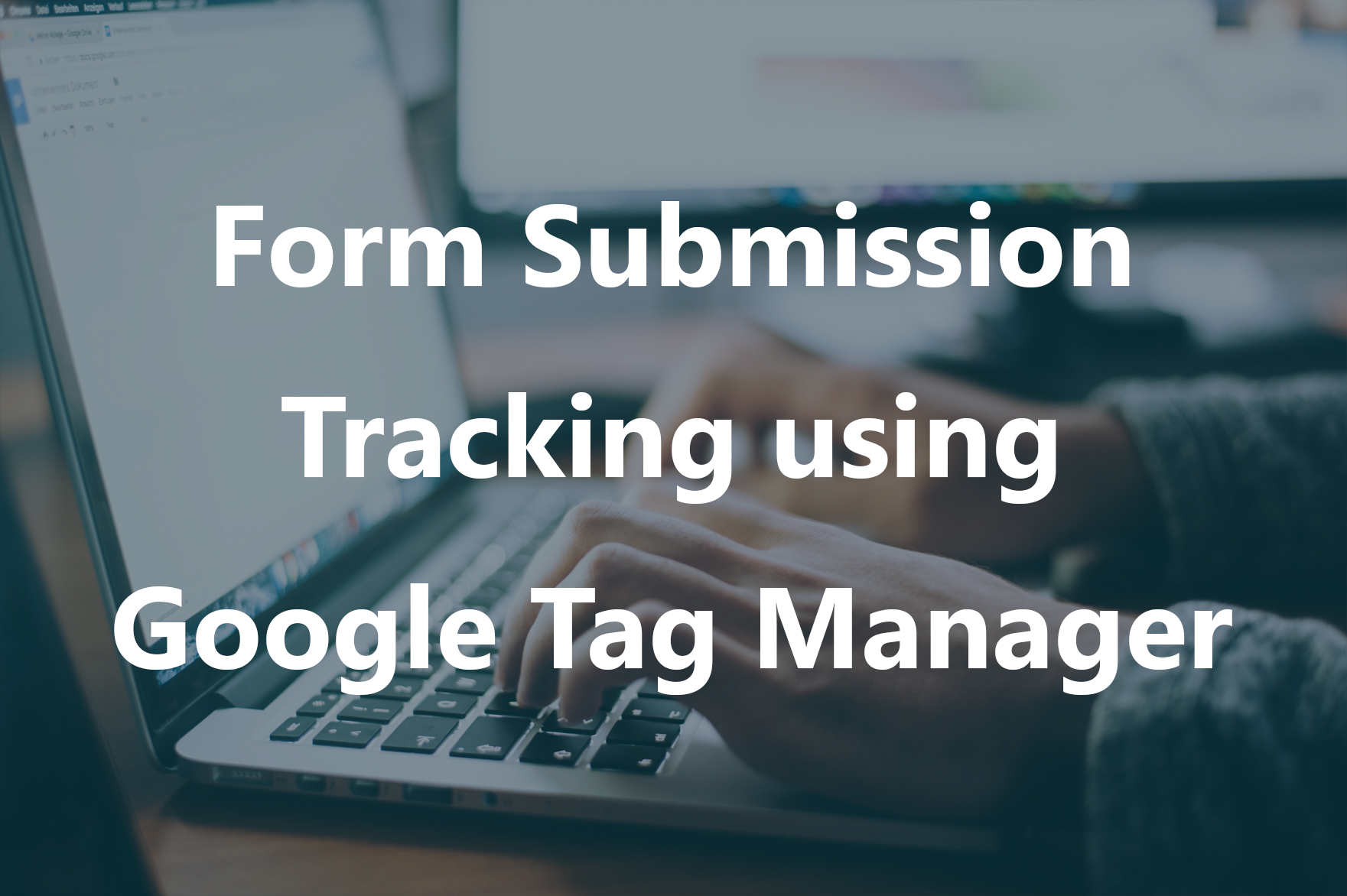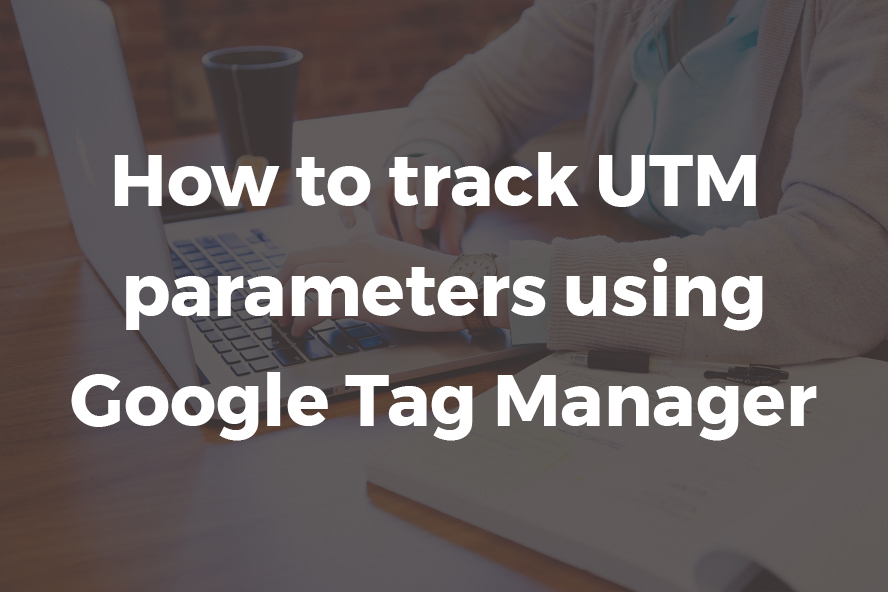By integrating GA4 with server-side tagging, organizations can achieve improved data accuracy, enhanced security, and better compliance with privacy regulations.
Category: Google Tag Manager
How to track form submission using Google Tag Manager
Whenever tracking a form, a must noted thing is the way the form submission page behaves after you click on the “submit” button. Based on what happens next, the correct method of tracking is determined. This article will guide you through some smart tactics that will help you track forms and make relevant outcomes out… Continue reading How to track form submission using Google Tag Manager
How to track UTM parameters using Google Tag Manager
Usually, URLs are tough to understand as they have long links and random numbers in them. It becomes difficult for digital marketers to understand them and conclude the link/ campaign that brought traffic. UTM or Urchin Tracking Module parameters can easily sort your data to know from which campaigns the traffic is coming and which… Continue reading How to track UTM parameters using Google Tag Manager
How to implement Enhanced Ecommerce Tracking using Google Tag Manager
Enhanced Ecommerce tracking feature in Google Analytics lets you measure user interactions with products on your webstore across all the user’s shopping experience. This is one of the best functionality that Google Analytics has to offer as it can track every minute details related to your Ecommerce site including: product impressions, product clicks, viewing product… Continue reading How to implement Enhanced Ecommerce Tracking using Google Tag Manager
How Google Tag Manager Works
[et_pb_section admin_label=”section”] [et_pb_row admin_label=”row”] [et_pb_column type=”4_4″][et_pb_text admin_label=”Text”] Google tag manager is a free tool which helps marketers to add tags to their website. A tag is basically just a snippet of code that sends data back to the main server (whose tag you are using) with the information about user activity and other measurement metrics. … Continue reading How Google Tag Manager Works
How to set up Facebook pixel tracking through Google Tag Manager
In this blog post, I am going to show you how you can set up facebook pixel tracking on your website using Google Tag Manager. By the end of this post, you’ll be able to set up Facebook base pixel and event tracking on your website. You’ll know how this tracking is necessary to create… Continue reading How to set up Facebook pixel tracking through Google Tag Manager