“We’ll help you boost performance, simplify processes, and drive growth with data solutions.”
Unlock 2025 Marketing Potential: The Ultimate Guide to Using GA4 for Smarter Strategies
Imagine this: you’re running a successful e-Commerce business, but you’re constantly wondering which of your marketing channels is truly driving the best results. Your social media efforts are solid, email campaigns are performing, but the data doesn’t seem to connect the dots to show the real impact of each effort. In today’s competitive digital landscape, businesses need more than just guesses—they need data that reveals customer behavior, highlights successful strategies, and helps them optimize budgets efficiently.
Table of Contents
Toggle
This is where Google Analytics 4 (GA4) comes into play. GA4 isn’t just an update; it’s a game-changer for businesses aiming to gain deeper insights into user behavior and integrate data seamlessly into their marketing strategies. In this blog, we’ll explore the most effective ways to leverage GA4 to power your marketing efforts, enhance targeting, optimize budgets, and ultimately drive better returns.
Understanding Google Analytics 4
What is Google Analytics 4?
Google Analytics 4 is the latest iteration of Google’s web analytics platform, designed to provide a more holistic view of user behavior across websites and apps. Unlike its predecessor, Universal Analytics, GA4 focuses on event-driven data rather than session-based data, allowing for a deeper understanding of user interactions.
Key Features of GA4
- Event Tracking: GA4 automatically tracks various user interactions as events, providing granular insights into how users engage with your content.
- Cross-Platform Tracking: With GA4, you can track user behavior across different devices and platforms, offering a complete view of the customer journey.
- Enhanced Machine Learning: GA4 utilizes machine learning to provide predictive insights and identify trends in user behavior.
- Customizable Reporting: The platform allows for tailored reporting options that can be adjusted to meet specific business needs.
GA4 Ignition - Supercharge Your Marketing Strategy
Discover the most effective ways to integrate GA4 data into your marketing mix, fueling data-driven decisions and unparalleled growth.

Most Effective Ways to Integrate GA4 Data into Marketing Strategies
Integrating GA4 data into your marketing strategies is essential for maximizing effectiveness and ensuring a high return on investment (ROI). With its advanced features and capabilities, GA4 provides marketers with the insights needed to make informed decisions, optimize campaigns, and ultimately drive better results. Here are some of the most effective ways to integrate GA4 data into your marketing strategies.
1. Leverage Enhanced Event Tracking
GA4’s event-driven model allows marketers to track specific user interactions more effectively than ever before. By defining and tracking events that align with your business goals, you can gain deeper insights into user behavior.
Action Steps:
- Define Key Events: Identify critical user actions that contribute to conversions, such as downloads, video views, or form submissions.
- Set Up Custom Events: Use GA4’s interface to create custom events tailored to your marketing objectives.
- Analyze Event Data: Regularly review event data to understand which actions lead to conversions and optimize your marketing strategies accordingly.
Example:
If you run an eCommerce site, you might track events like “add to cart,” “purchase,” and “product view.” Analyzing these events can help you identify bottlenecks in the purchase process and improve user experience.
2. Utilize Audience Segmentation
GA4 offers robust audience segmentation capabilities that allow you to analyze user behavior based on various dimensions such as demographics, interests, and engagement levels. This enables you to tailor your marketing efforts to specific segments of your audience.
Action Steps:
- Create Custom Audiences: Segment users based on their interactions with your site or app (e.g., frequent buyers vs. one-time visitors).
- Analyze Segmented Data: Use the insights gained from segmented data to craft personalized marketing messages that resonate with each audience group.
Example:
If you find that a particular segment of users frequently engages with blog content but rarely converts, consider creating targeted campaigns that promote related products or services.
3. Optimize Marketing Campaigns with Attribution Modeling
Understanding which channels contribute most effectively to conversions is critical for optimizing marketing spend. GA4’s attribution modeling capabilities help you analyze the impact of various marketing channels on user behavior.
Action Steps:
- Analyze Conversion Paths: Use the “Conversion Paths” report in GA4 to see how users interact with different channels before converting.
- Adjust Marketing Spend: Allocate budget based on channel performance, focusing on those that drive the most conversions.
Example:
If data shows that social media ads lead to higher conversions compared to email campaigns, consider reallocating more budget towards social media advertising.
4. Integrate GA4 with Google Ads
Linking GA4 with Google Ads provides a comprehensive view of how your advertising efforts impact website traffic and conversions. This integration allows for better optimization of ad campaigns based on real-time data.
Action Steps:
- Link Accounts: Connect your GA4 property with Google Ads through the GA4 admin settings.
- Monitor Campaign Performance: Analyze how different ads perform in terms of traffic and conversions using GA4 reports.
Example:
You can track which keywords are driving traffic from Google Ads and adjust your bidding strategy accordingly to focus on high-performing keywords.
5. Implement Cross-Platform Tracking
GA4’s cross-platform tracking capabilities allow you to understand user behavior across different devices and platforms. This holistic view enables marketers to optimize their strategies across all touchpoints.
Action Steps:
- Set Up Data Streams: Create separate data streams for web and app platforms within GA4.
- Analyze User Journeys: Use cross-platform reports to visualize how users interact with your brand across devices.
Example:
If users frequently switch from mobile devices to desktops before completing a purchase, consider optimizing your mobile site experience or running targeted retargeting ads on desktop platforms.
6. Inform SEO Strategies
GA4 can provide valuable insights into organic search performance, helping you refine your SEO strategies. By analyzing which keywords bring traffic and how visitors engage with content, you can optimize for better rankings and user experience.
Action Steps:
- Link GA4 with Google Search Console: This integration allows you to see which keywords are driving traffic and how users behave once they arrive.
- Optimize Content Based on Insights: Create additional content around high-performing keywords or improve existing pages based on user engagement metrics.
Example:
If a specific blog post receives significant traffic but has a high bounce rate, consider revising it for better engagement or adding internal links to related content.
7. Conduct A/B Testing
Use insights from GA4 to inform A/B testing experiments for various elements of your marketing campaigns—such as landing pages, ad creatives, or email subject lines—to determine what resonates best with your audience.
Action Steps:
- Identify Elements to Test: Choose specific elements within your campaigns that could benefit from optimization.
- Analyze Results in GA4: Use GA4’s reporting features to evaluate the performance of different variations and determine which performs best.
Example:
If you’re testing two different landing page designs, track conversion rates for each version using GA4’s event tracking features to see which design leads to more sign-ups or purchases.
Budget Brilliance - Optimize Your Marketing Spend
Learn how GA4 helps you allocate your marketing budget with precision, maximizing ROI and minimizing waste. Say goodbye to costly guesswork!

How Can GA4 Help in Optimizing Budget Allocation
GA4 is a powerful tool that can significantly enhance how businesses allocate their marketing budgets. By providing deep insights into user behavior, conversion paths, and channel performance, GA4 enables marketers to make informed decisions that optimize their spending and improve overall return on investment (ROI). Here’s how GA4 can help in optimizing budget allocation for marketing campaigns.
1. Understanding Channel Performance
One of the most effective ways to optimize budget allocation is by analyzing the performance of various marketing channels. GA4 offers detailed reports on acquisition channels, allowing businesses to see which channels drive traffic and conversions.
Action Steps:
- Access Acquisition Reports: In GA4, navigate to the “Acquisition” section to view the “Overview” and “User Acquisition” reports. These reports provide insights into the performance of different channels such as organic search, paid ads, social media, and referrals.
- Analyze Key Metrics: Look for metrics such as sessions, new users, bounce rate, and average session duration. Identify channels with low performance metrics that may require budget adjustments.
Example Table: Channel Performance Metrics
Channel | Sessions | New Users | Bounce Rate | Avg. Session Duration |
Organic Search | 1,500 | 1,200 | 40% | 3:30 |
Paid Ads | 800 | 600 | 50% | 2:00 |
Social Media | 300 | 250 | 35% | 4:00 |
Email Campaigns | 400 | 350 | 30% | 5:00 |
Based on this data, you might consider reallocating budget from paid ads to email campaigns due to their higher engagement metrics.
2. Attribution Modeling for Informed Decisions
GA4’s advanced attribution modeling allows marketers to understand the full customer journey beyond last-click attribution. This insight is crucial for determining which channels contribute most effectively to conversions.
Action Steps:
- Configure Attribution Models: In GA4, go to Admin > Data Display > Attribution settings to choose the model that best fits your business goals (e.g., data-driven attribution).
- Evaluate Touchpoints: Analyze how different touchpoints contribute to conversions and adjust budget allocations accordingly.
Example Table: Attribution Model Insights
Touchpoint | Conversion Contribution (%) |
First Click | 20% |
Last Click | 50% |
Middle Touchpoints | 30% |
This data suggests that while last-click attribution shows high conversion rates, middle touchpoints also play a significant role in guiding users toward conversion.
3. Audience Segmentation for Targeted Spending
GA4 allows for advanced audience segmentation based on user behavior and demographics. By identifying high-value segments that yield better engagement and conversions, businesses can allocate budgets more effectively.
Action Steps:
- Create Custom Audiences: Use GA4’s audience builder to segment users based on criteria such as purchase behavior or engagement levels.
- Target High-Value Segments: Allocate a portion of your budget specifically for campaigns targeting these high-value segments.
Example Table: Audience Segmentation Performance
Segment | Engagement Rate (%) | Conversion Rate (%) |
Frequent Buyers | 75% | 40% |
New Visitors | 30% | 10% |
Cart Abandoners | 50% | 20% |
Given the higher conversion rates among frequent buyers, consider increasing ad spend targeting this segment.
4. Time and Dayparting Optimization
GA4 provides insights into user behavior based on time of day and day of the week. Understanding when your audience is most active allows for strategic budget allocation.
Action Steps:
- Analyze User Activity Patterns: Use GA4 reports to determine peak activity times for your audience.
- Adjust Budgets Accordingly: Allocate more budget during high-traffic periods and reduce spending during low-activity times.
Example Table: User Activity Patterns
Day of Week | Peak Activity Time (UTC) |
Monday | 6 PM – 9 PM |
Wednesday | 5 PM – 8 PM |
Friday | 7 PM – 10 PM |
This data indicates that increasing ad spend during peak hours could enhance visibility and engagement.
5. Geographic Targeting Insights
GA4 enables businesses to analyze geographic data to identify regions with the highest engagement and conversion rates. This information is valuable for optimizing local marketing strategies.
Action Steps:
- Review Geographic Reports: Analyze which regions generate the most conversions using GA4’s location reports.
- Prioritize High-Performing Locations: Adjust budgets to focus on regions with proven success while reducing spend in underperforming areas.
Example Table: Geographic Performance
Region | Conversions | Revenue Generated ($) |
California | 150 | $10,000 |
Texas | 80 | $5,000 |
New York | 60 | $3,500 |
Given California’s strong performance, consider increasing ad spend in this region while reassessing strategies in New York.
Geo-Targeting Genius - Pinpoint Your Perfect Audience
Uncover the secrets of GA4’s geographic targeting capabilities, ensuring your marketing campaigns reach the right people, in the right places, at the right time.

How can GA4 Data Improve Geographic Targeting for Marketing Campaigns
GA4 offers powerful tools and insights that can significantly enhance geographic targeting for marketing campaigns. By leveraging GA4 data, marketers can identify high-performing regions, optimize budget allocation, and tailor their messaging to specific audiences. Here’s how GA4 can improve geographic targeting in your marketing strategies.
1. Identifying High-Performing Regions
GA4 provides detailed reports that allow marketers to analyze user behavior based on geographic locations. By understanding where your conversions and engagements are coming from, you can prioritize your marketing efforts in those areas.
Action Steps:
- Access Geographic Reports: Navigate to the “User” section in GA4 and select “Demographics” to view user data by country, region, or city.
- Analyze Conversion Rates: Identify which geographic locations yield the highest conversion rates and engagement metrics.
Example Table: Geographic Performance Metrics
Location | Sessions | Conversions | Conversion Rate (%) | Revenue Generated ($) |
California | 2,000 | 300 | 15% | $15,000 |
Texas | 1,500 | 150 | 10% | $7,500 |
New York | 1,200 | 100 | 8% | $5,000 |
Based on this data, California shows the highest conversion rate and revenue generation, making it a prime target for increased marketing efforts.
2. Adjusting Budget Allocation
With insights from GA4, businesses can adjust their marketing budgets based on geographic performance. By reallocating resources to high-performing regions, you can maximize your return on investment (ROI).
Action Steps:
- Reallocate Budgets: Increase spending in regions with high conversion rates while reducing budgets in areas with lower performance.
- Monitor Impact: Continuously track the performance of adjusted budgets to ensure optimal allocation.
Example Strategy:
If California consistently shows higher engagement and conversion rates compared to Texas and New York, consider increasing your ad spend in California by 20% while reducing it by 10% in the other two states.
3. Tailoring Messaging for Specific Regions
GA4 enables marketers to create custom audiences based on geographic data. This capability allows for personalized messaging that resonates with local audiences.
Action Steps:
- Create Custom Audiences: Use GA4’s audience builder to segment users based on their geographic location.
- Develop Location-Specific Campaigns: Craft tailored marketing messages that reflect the preferences and cultural nuances of each region.
Example:
If your analytics show that users in California respond well to eco-friendly products, consider creating targeted campaigns highlighting sustainable practices or products specifically for that audience.
4. Analyzing User Behavior Patterns
GA4 allows you to analyze user behavior patterns based on geographic data. Understanding how different regions interact with your content can inform your marketing strategies.
Action Steps:
- Review Engagement Metrics: Look at metrics such as average session duration and bounce rates by location.
- Identify Trends: Determine if certain regions prefer specific types of content or products.
Example Table: User Behavior by Region
Location | Avg. Session Duration (min) | Bounce Rate (%) |
California | 5.0 | 25% |
Texas | 3.5 | 40% |
New York | 4.0 | 35% |
This data suggests that users in California are more engaged with content compared to those in Texas, indicating a need for more engaging content strategies in lower-performing areas.
5. Implementing Geo-Targeted Campaigns
Using GA4 data, businesses can implement geo-targeted campaigns that focus on specific locations where potential customers are most active.
Action Steps:
- Use Geo-Targeting Features: Leverage platforms like Google Ads or Facebook Ads to create geo-targeted campaigns based on GA4 insights.
- Monitor Campaign Performance: Track the effectiveness of geo-targeted campaigns using GA4’s reporting features.
Example:
If you run a local business in California, create ads specifically targeting users within a certain radius of your location to increase foot traffic and local engagement.
Conclusion
In today’s data-driven world, integrating GA4 insights into your marketing strategies can transform your business. By understanding user behavior, segmenting audiences, refining attribution models, and optimizing budgets, GA4 helps you make smarter, more informed marketing decisions. This powerful tool not only makes your strategies more effective but also enables you to allocate resources in a way that maximizes ROI.
As you leverage GA4, remember that continuous monitoring and adaptation are key. The insights GA4 provides can be the difference between good results and exceptional results. Embrace GA4 to unlock a whole new level of data-driven marketing success, and watch as it guides your business toward sustainable growth and higher returns.
Join us as we dive into the world of GA4 and unlock its full potential to transform your marketing efforts.
Ranjan Kashyap
“We’ll help you boost performance, simplify processes, and drive growth with data solutions.”

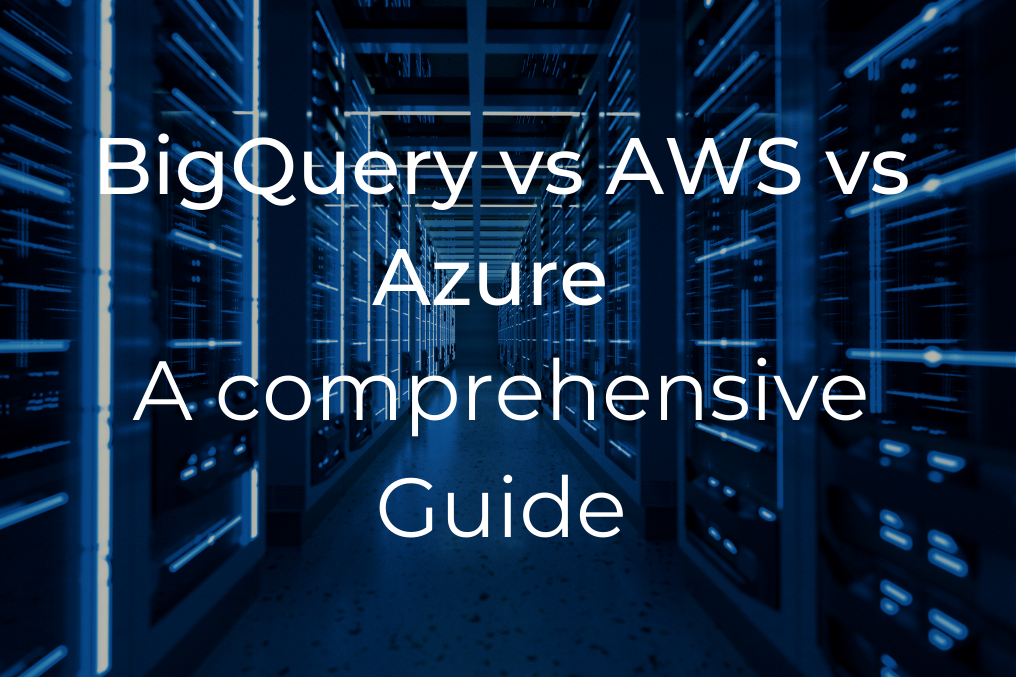
Cloud Data Warehouse Showdown: BigQuery, AWS Redshift, and Azure Synapse

Optimizing ETL/ELT Processes for Enhanced Data Quality: Strategies for Businesses
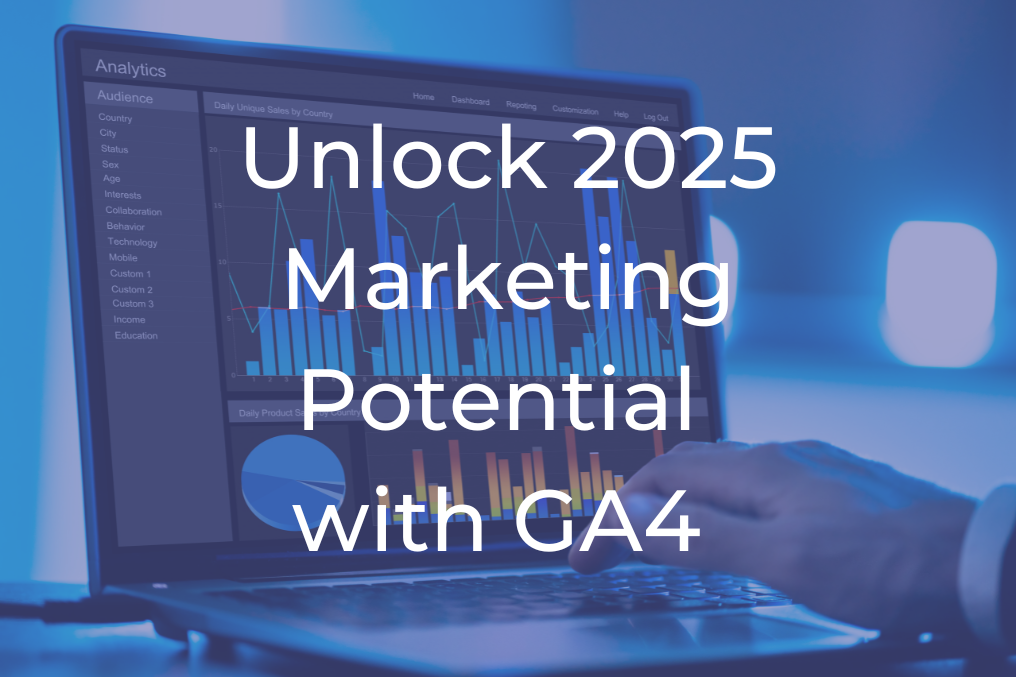
Unlock 2025 Marketing Potential: The Ultimate Guide to Using GA4 for Smarter Strategies

Future of CDPs: 10 Key Trends for the Next Decade

Ultimate CRO Checklist: Enhancing Your E-commerce Website’s Performance
Explore related posts.

GA4 and Server-Side Tagging: The Next Big Thing in Data Analytics in 2025 🚀
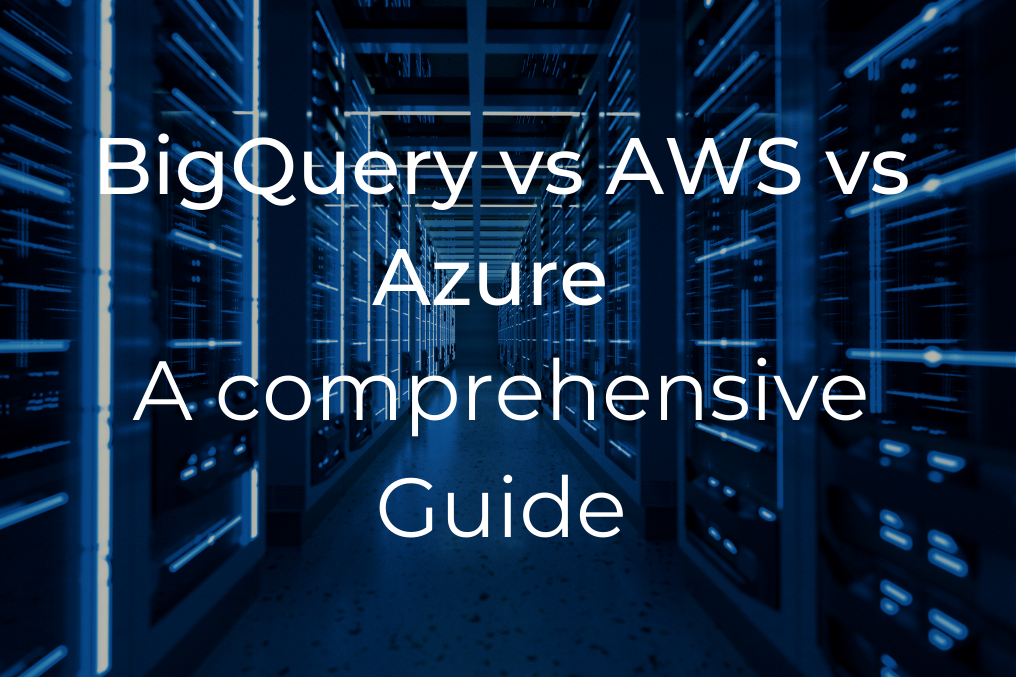
Cloud Data Warehouse Showdown: BigQuery, AWS Redshift, and Azure Synapse

Optimizing ETL/ELT Processes for Enhanced Data Quality: Strategies for Businesses
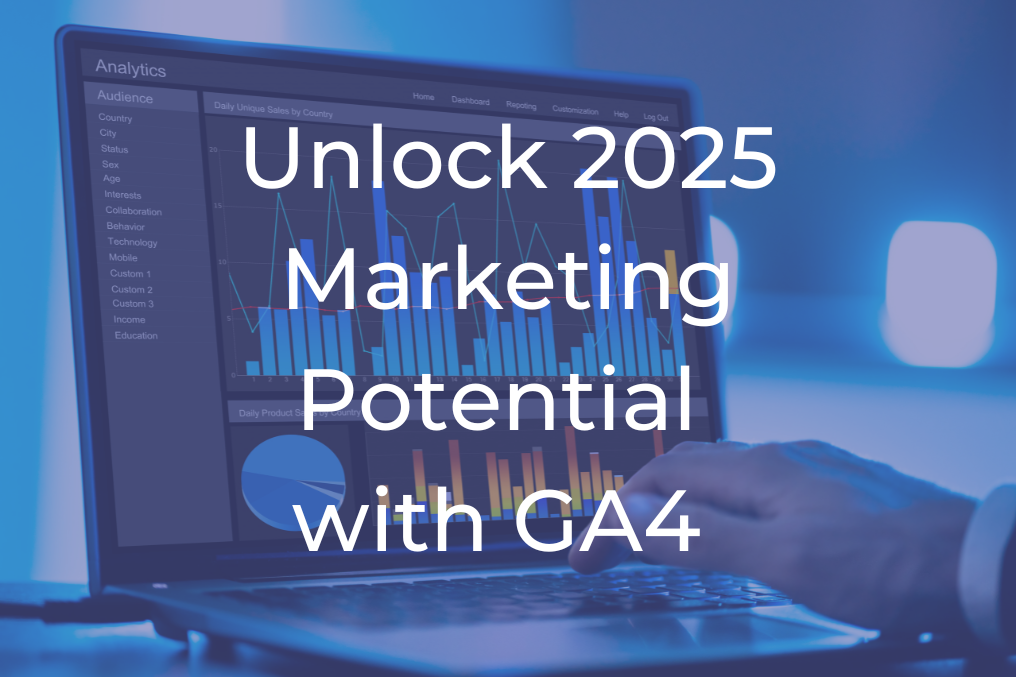
Unlock 2025 Marketing Potential: The Ultimate Guide to Using GA4 for Smarter Strategies