Mixpanel implementation includes 4 states:
- Metrics Discovery (1 to 2 weeks)
- Technical Tracking Plan (1 to 2 weeks)
- Implement and QA Data (2-3 weeks)
- Training or Education (1 to 2 weeks)
Table of Contents
ToggleWhat is Metric Discovery?
Goal: What questions you want to answer from your data. We do this by creating a simple measurement plan for company and product. There’s no technical details in this plan. That’s saved for the next step.
Business Objectives
Why do you want data? Some examples:
- Improve user retention
- Design better onboarding experience
- Figure out product features to build
Business Objectives:
- Understand key product metrics such as retention, sign up rates and adoption
- Understand the profitability of products and users
Tactics & Strategies
What are the tactics and strategies that you’re considering? This can be user acquisition or product-related.
Tactics & Strategies:
- Facebook for user acquisition
- Referral program for existing customers
- Emails and Push Notifications for user communication.
Metrics or KPIs
What metrics are important for your business? Three ways to figure these out:
- Brainstorm internally
- Research industry standards
- Talk to similar businesses or investors
Metrics/KPIs:
- New Active Customers (1+ transaction in current calendar month/time period)
- New Active Referred Customers (customer who was referred by another customer)
- Total Customers (=registered, qualified and done >= 1transaction)
- Total Active Customers (at least one transaction per calendar month)
- Overall Retention (Total Active Customers minus Total Active New Customers)
- Average Transactions per customer
- Average Revenue per customer
- Total # of Card Loads
- CAC
Segments
How are you going to slice the data? These tend to be customer segments that you care about. Examples:
- Geographic like city or country
- Demographic like gender or age
- Attributes specific to your product like plan or user type
Segments:
- Generation Type (1, 2, 3)
- Lead Channel (email, social, etc)
- Platform (iOS, Android, etc)
- Day of Week
- Demographics
- Location (geographics)
- Transaction Type (i.e Fast Check, Debit Transaction, Card Load)
- Card Load Locations
- At stores
I. Cash load
II. Fast Check Load
- At Green Dot or MasterCard Reload network
- Direct deposit
Reports
Finally, it is helpful to think about what reports or dashboard you would like to see on a regular basis. The format of these reports isn’t specified here.
Reports:
- Adoption
- Customer Life Funnel
- Retention (cohort analysis)
- Active retained user = has done>=1 transaction/month
- Transaction
- Transaction amount
- Fee Charged to user
- Monetization Dashboard
- Total customers
- Total active customers
- Deposits
What is a Technical Tracking Plan?
Goal: Convert our measurement plan into technical instructions for our development team. The better structured this document is, the easier it will be for your developers to implement the data.
General Instructions
- Go through your app like a regular user, writing down all the actions they are taking.
- For each action, ask if there’s any other information that seems relevant e.g Sign up via Facebook or Google.
- Do the same for user attributes e.g plan or user type
- Prioritize your list of events into phase 1, phase 2, phase 3 etc.
Tips and Tricks
- Make things really clear for your development team. When should an event fire? When should an event not fire?
- User a consistent naming convention e.g lowercase for everything
- Since you’re doing this in a spreadsheet, you should be going through several rounds or editing, prioritizing, renaming etc.
- This is a trial and error process but the editing in spreadsheet helps you remove some of the common errors.
Implement and QA Data
Goal: Implement the priority 1 events from your tracking plan. Relatively straightforward process if your technical tracking plan is clear. Biggest challenge here is finding the development time to get data implemented.
Common Questions on Implementation
- Client side vs Server side tracking?
- Ideally, 80% server side and 20% client side.
- Client side is easier to setup but harder to maintain data accuracy
- Hardest part of implementation?
- Properly identifying users which means understanding how to use mixpanel.alias and mixpanel.identify properly. Help docs here.
- User identification should ideally happen on the client side (this is part of the 20% mentioned above)
- How many events should I implement first?
- 5-15 events depending upon how much experience you have.
How to QA Data?
- You’ll be using two reports in Mixpanel: Live View and User Explorer.
- Take your tracking plan and go through the app as a new user (clear cookies, erase data from mobile devices, etc.)
- For each of the events that was added, you should see it under “Live View” and when your user is created, you should see that under “User Explorer”.
- Double check that all properties that you wanted are there (event and people) and that events aren’t firing twice or only in some instances.
Training
Goal: Get everyone in your company to use the Mixpanel data and maintain the data across product releases.
This is also a great time to set up foundational pieces that will help you maintain your data over the long term.
Keep training simple:
- 1-2 company wide sessions
- One one one where specific questions are answered.