“We’ll help you boost performance, simplify processes, and drive growth with data solutions.”
GA4 and Server-Side Tagging: The Next Big Thing in Data Analytics in 2025
Meet John, an e-commerce entrepreneur always looking to grow his business. He used Google Analytics 4(GA4) and Google Tag Manager (GTM) to track campaigns and user activity. Everything seemed fine—until it wasn’t.
Table of Contents
ToggleDuring a big year-end sale, John noticed his analytics didn’t add up. Ad spend was high, but conversions and clicks were strangely low. After digging deeper, he realized ad blockers and browser restrictions were blocking key data.
That’s when he switched to GA4 with server-side tagging. The results? John recovered accurate data, gained deeper cross-platform insights, and saw a major boost in ROI. By 2025, businesses like John’s will embrace GA4 and server-side tagging as essential tools to stay ahead in data analytics.

Introduction: Why GA4 and Server-Side Tagging Matter
The digital landscape is evolving at breakneck speed. With increasing complexities in user behavior, device-switching journeys, privacy regulations (like GDPR and CCPA), and the rise of ad blockers—traditional analytics setups are struggling to keep up. Enter GA4 and server-side tagging, the dynamic duo poised to revolutionize how businesses capture, process, and derive insights from data.
In this blog, we’ll dive deep into why GA4 is becoming indispensable for modern data analytics and how server-side tagging counters tracking limitations to take data accuracy to the next level. From addressing limitations of client-side setups to helping adopt privacy-first strategies, this comprehensive guide covers it all. Let’s unlock the potential of GTM server-side tagging and GA4 together.
What is GA4?
The Evolution from Universal Analytics to GA4
Google introduced GA4 as its next-gen tool for tracking and analyzing user behavior across platforms. Unlike Universal Analytics, which relied heavily on traditional web tracking, GA4 is event-based, making it agile enough to thrive in a multi-platform, device-fluid digital landscape.
Key Features of GA4: Why It’s a Big Deal
Here’s what makes GA4 so powerful for forward-thinking businesses:
- Cross-Platform Tracking: Seamlessly tracks users across web, apps, and other platforms for holistic insights.
- Event-Based Model: Replaces the conventional session-based model, allowing businesses to track custom metrics like video plays, downloads, or form completions.
- Privacy-First Tracking: Built-in compliance features like cookieless tracking align perfectly with stringent regulations.
- AI and Machine Learning: Predictive analytics tools like churn probability and revenue forecasting transform raw data into actionable insights.
- Enhanced Conversions: Tracks nuanced user interactions and offers granular data unavailable in Universal Analytics.
What is Server-Side Tagging?
Definition and Basics
Server-side tagging is a setup in which analytics data flows through a secure server that your business controls, rather than directly collecting data from a user’s browser or device (as is the norm with client-side tagging).
Using GTM Server-Side is a popular way to implement server-side tagging, allowing companies to:
- Retain control over sensitive user data
- Improve data tracking accuracy
- Reduce data loss caused by browser restrictions or ad blockers
Why Server-Side Tagging?
If you’ve been relying on client-side tagging in GTM and Universal Analytics, you might have noticed increasing data loss rates. Why? Browsers like Safari and Firefox (through Intelligent Tracking Prevention or ITP) and ad blockers prevent client-side scripts from running reliably. Over time, server-side tagging has emerged as a solution to bypass these shrinks in your data pipeline.
The Power Duo: GA4 and Server-Side Tagging Revolutionizing Analytics

Now that we’ve established the basics, let’s discuss how combining GA4 with server-side tagging can transform your analytics architecture.
Feature/Benefit | GA4 Focus | Server-Side Tagging Focus |
Data Accuracy | AI-enhanced post-data cleanup | Reduced data loss from blockers |
Privacy Compliance | Cookieless tracking features | Custom data obfuscation |
Real-Time Processing | Enhanced engagement metrics | Faster event tracking |
Cross-Platform Coverage | Unified app+web journeys | Reduced tracking gaps |
Cost Management | Free for most SMBs | Potential hosting cost savings |
Challenges of Client-Side Tagging and How Server-Side Tagging Fixes Them
1: High Data Loss Due to Ad Blockers
- Client-Side Limitation: Ad-blockers block JavaScript tags from firing, leading to incomplete data on user behavior.
- Server-Side Fix: By routing data to your own server first, server-side GTM ensures that a significant amount of the blocked data is recovered.
2: Browser Limitations
- Client-Side Limitation: Browsers like Safari or Firefox limit third-party cookie storage to 24 hours or block it entirely.
- Server-Side Fix: Server-side tagging allows the tracking cookies to be securely managed from your server, bypassing browser-imposed restrictions.
3: Increased Privacy Scrutiny
- Client-Side Limitation: Storing sensitive information in browser cookies risks compliance violations.
- Server-Side Fix: Server-side tagging allows data to be processed securely, anonymized, and forwarded to third-party tools in compliance with privacy regulations.
Benefits of GA4 and Server-Side Tagging
1. Improved Data Accuracy
Case Study: An e-commerce brand using server-side GTM increased conversion tracking accuracy by 27%, allowing better attribution analysis.
2. Granular Insights for Revenue Tracking
GA4’s sophisticated event tracking captures customer behaviors like never before. Combined with server-side tagging, businesses can track which campaigns are truly driving revenue without concerns of data gaps.
3. Enhanced Privacy Protection
Server-side tagging makes complying with GDPR, CCPA, and similar regulations seamless by offering encryption, consent handling, and data retention controls—all baked into the setup process.
4. Streamlined Integration with Marketing Tools
By combining GA4 and GTM’s server-side capabilities, businesses can easily connect their analytics data with tools like:
- Google Ads (for enhanced conversions)
- CRM systems like HubSpot
- Advertisement platforms like Facebook and TikTok
Setting Up Server-Side Tagging in GTM: A Quick Overview

Implementing server-side tagging in GTM can significantly enhance your data collection capabilities, improve data accuracy, and boost website performance. Here’s a concise overview of the essential steps to set up server-side tagging in GTM effectively.
1. Create a GTM Server Container
- Log into GTM: Access your Google Tag Manager account.
- Create a New Container: Click on the ellipsis next to your account name and select “Create Container.” Choose “Server” as the container type.
- Provisioning Options: You can opt for automatic provisioning on Google Cloud Platform (GCP) or manually set up your server on another hosting solution.
2. Choose Your Hosting Option
- Automatic Provisioning: This option allows GTM to automatically set up a new GCP project and a Cloud Run tagging server for you.
- Manual Provisioning: If you prefer to use an existing server, follow the manual setup guide provided by GTM.
3. Configure Your Server
- Map a Custom Domain: If desired, you can map a custom domain to your server for better branding and tracking.
- Configure DNS Settings: Ensure that your DNS settings are correctly configured to point to your server.
4. Set Up Data Forwarding from Your Website
- Modify Client-Side Tags: In your client-side GTM container, edit your GA4 configuration tag to include a transport_url field that points to your server-side container URL.
- Create Variables: Set up user-defined variables in the web container for the server container URL.
5. Configure Tags in the Server-Side Container
- Create GA4 Tags: In your server-side GTM container, create a new tag using the “Google Analytics: GA4” template.
- Set Measurement ID: Enter the GA4 Measurement ID found in your GA4 data stream settings.
- Select Triggers: Choose appropriate triggers for when this tag should fire, typically on all pages.
6. Test and Publish Your Setup
- Use Preview Mode: Utilize GTM’s preview mode to test that data is being sent correctly from your website to the server-side container and then to GA4.
- Monitor Server Logs: Check server logs for any errors or discrepancies during data transmission.
- Publish Changes: Once testing is successful, publish both the client-side and server-side containers to make them live.
Best Practices for GA4 + Server-Side Tagging Implementation
Implementing GA4 with server-side tagging can significantly enhance data accuracy, security, and user privacy. However, to fully leverage these benefits, it’s essential to follow best practices during the setup and configuration process. Here are the key strategies to ensure a successful implementation:
1. Set Up a Clear Data Strategy
Before diving into technical configurations, establish a clear data strategy that outlines what you want to achieve with GA4 and server-side tagging.
Action Steps:
- Define key performance indicators (KPIs) that align with business objectives.
- Identify the specific events and user interactions you want to track.
- Ensure all stakeholders understand the data strategy to maintain alignment throughout the implementation process.
2. Create Separate GTM Containers
Use distinct GTM containers for client-side and server-side tagging. This separation helps manage tags effectively and avoids conflicts.
Action Steps:
- Set up a Web GTM Container for client-side tracking.
- Create a Server GTM Container specifically for server-side tagging.
- Ensure that both containers are configured correctly to communicate with each other.
Container Type | Purpose |
Web GTM Container | Handles client-side tracking and events. |
Server GTM Container | Processes incoming data from the web container and sends it to GA4. |
3. Configure Client-Side Tags to Send Data to Server-Side Container
Modify your client-side tags to route data through the server-side container instead of sending it directly to GA4.
Action Steps:
- In your web container, edit the GA4 configuration tag.
- Add a new field called transport_url and set its value to your server-side container URL.
- This ensures that all tracking data is sent to the server container first.
4. Implement Robust Testing Procedures
Thorough testing is crucial to ensure that all tags are firing correctly and that data is being captured accurately.
Action Steps:
- Use GTM Preview Mode to test your configurations in real time.
- Monitor incoming events in GA4 Debug View to verify that data is being processed as expected.
- Check server logs for any errors or discrepancies during data transmission.
5. Optimize Tag Firing Order
Proper tag firing order is essential for accurate data collection. Ensure that tags are initialized before any events are triggered.
Action Steps:
Follow the recommended tag code ordering practices provided by Google:
- Initialize the Google tag before calling any event methods.
- Avoid maintaining both server-side and standalone client-side implementations on the same page for the same GA4 property.
Tag Type | Best Practice |
Google Tag | Initialize before calling event methods. |
Server-Side Tagging | Do not mix server-side and client-side tags on the same page. |
6. Utilize Enhanced Measurement Features
Take advantage of GA4’s enhanced measurement features to automatically track common events without additional configuration.
Action Steps:
- Enable enhanced measurement options in your GA4 property settings.
- Ensure that these automatic events are compatible with your server-side setup for seamless integration.
7. Monitor Data Quality Regularly
Regular monitoring of data quality is essential for maintaining accurate analytics.
Action Steps:
- Set up alerts in GA4 for unusual spikes or drops in traffic or event counts.
- Periodically review reports to ensure that all expected events are being tracked correctly.
- Use data validation tools to check for anomalies in incoming data.
8. Prioritize User Privacy and Compliance
With increasing concerns about user privacy, it’s vital to ensure compliance with regulations such as GDPR and CCPA when implementing GA4 and server-side tagging.
Action Steps:
- Implement consent management tools to capture user preferences regarding data tracking.
- Anonymize sensitive information before processing it through your server.
- Regularly review privacy policies and practices to align with current regulations.
Future Trends: Where GA4 and Server-Side Tagging Are Heading in 2025

As we look towards 2025, the landscape of data analytics is set to undergo significant transformations, particularly with the advancements in GA4 and server-side tagging. These tools are not only enhancing how businesses collect and analyze data but are also paving the way for improved data privacy and compliance with evolving regulations. Here are some key trends and expectations for GA4 and server-side tagging in the coming years.
1. Enhanced Machine Learning Capabilities
GA4 is increasingly leveraging machine learning to provide deeper insights into user behavior. In 2025, we can expect even more sophisticated predictive analytics features that will allow businesses to forecast trends and user engagement with greater accuracy. This shift from reactive to proactive analytics will empower organizations to allocate resources more effectively and optimize marketing strategies based on anticipated user actions.
- Example: Businesses will be able to predict peak shopping times during holidays by analyzing historical data patterns, allowing them to prepare targeted campaigns in advance.
2. Integration with Third-Party Data Sources
The ability to integrate data from various platforms will become crucial as businesses seek a holistic view of their marketing efforts. In 2025, GA4 is expected to expand its capabilities to include more third-party data sources, enabling seamless analysis across multiple channels.
Feature | Description |
Expanded Integrations | Ability to import data from platforms like Pinterest, Reddit, and Snap directly into GA4. |
Cross-Channel Insights | Comprehensive view of marketing performance across different platforms for informed decision-making. |
This integration will provide marketers with a clearer understanding of how each channel contributes to overall performance, enhancing their ability to optimize campaigns.
3. Focus on Privacy-Centric Measurement
With the impending deprecation of third-party cookies, GA4 is evolving to support cookieless measurement through technologies like the Chrome Privacy Sandbox. This trend will continue into 2025, allowing businesses to measure campaign performance without relying on traditional tracking methods.
Benefits:
- Sustainable Advertising Strategies: Advertisers can continue reaching their audiences effectively while respecting user privacy.
- Compliance with Regulations: Enhanced privacy features will help businesses adhere to regulations like GDPR and CCPA.
4. Server-Side Tagging Adoption
Server-side tagging is gaining traction as organizations seek better control over their data collection processes. By processing tags on a server rather than in users’ browsers, businesses can improve data accuracy and security while enhancing website performance.
Key Advantages of Server-Side Tagging
Advantage | Description |
Improved Data Security | Sensitive information is processed on a secure server rather than exposed in users’ browsers. |
Reduced Page Load Times | Minimizes client-side scripts that can slow down website performance. |
Bypassing Ad Blockers | Helps avoid interruptions caused by ad blockers or browser restrictions. |
As more businesses recognize these benefits, the adoption of server-side tagging is expected to increase significantly by 2025.
5. Advanced Data Governance Features
As data privacy concerns continue to rise, GA4 is likely to enhance its focus on data governance and compliance features. This includes tools that help organizations manage user consent and ensure responsible data usage.
Expected Features:
- Enhanced consent management tools that streamline compliance with privacy regulations.
- Improved auditing capabilities for tracking how data is collected and used.
Conclusion: Leading the Data Analytics Revolution
As businesses embrace GA4 and server-side tagging, 2025 marks a pivotal moment in data analytics. No longer shackled by data loss, privacy regulations, or inconsistent tracking, companies can unlock their full potential with an analytics infrastructure built for the future.
Whether you’re an SMB owner or a global brand, adopting the GA4 + server-side tagging stack isn’t just an upgrade—it’s a necessary leap toward competing in a privacy-conscious, data-driven, high-speed world. Start transforming your analytics today to secure the victories of tomorrow.
At DataActs, we specialize in helping businesses transition to cutting-edge analytics architectures. Reach out to us for an expert solution!
Ranjan Kashyap
“We’ll help you boost performance, simplify processes, and drive growth with data solutions.”

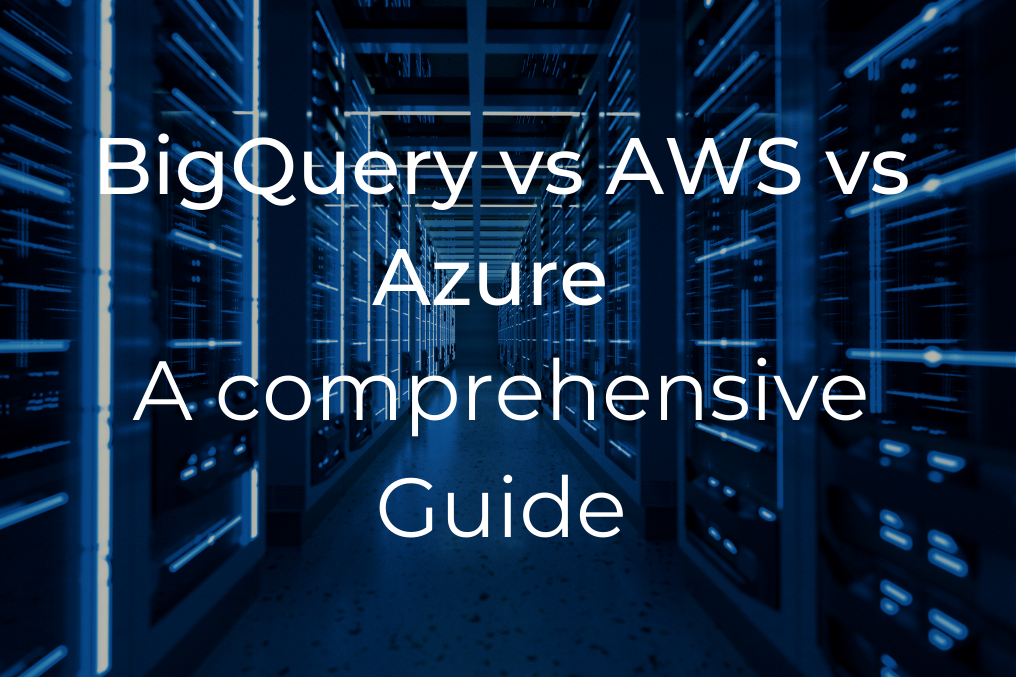
Cloud Data Warehouse Showdown: BigQuery, AWS Redshift, and Azure Synapse

Optimizing ETL/ELT Processes for Enhanced Data Quality: Strategies for Businesses
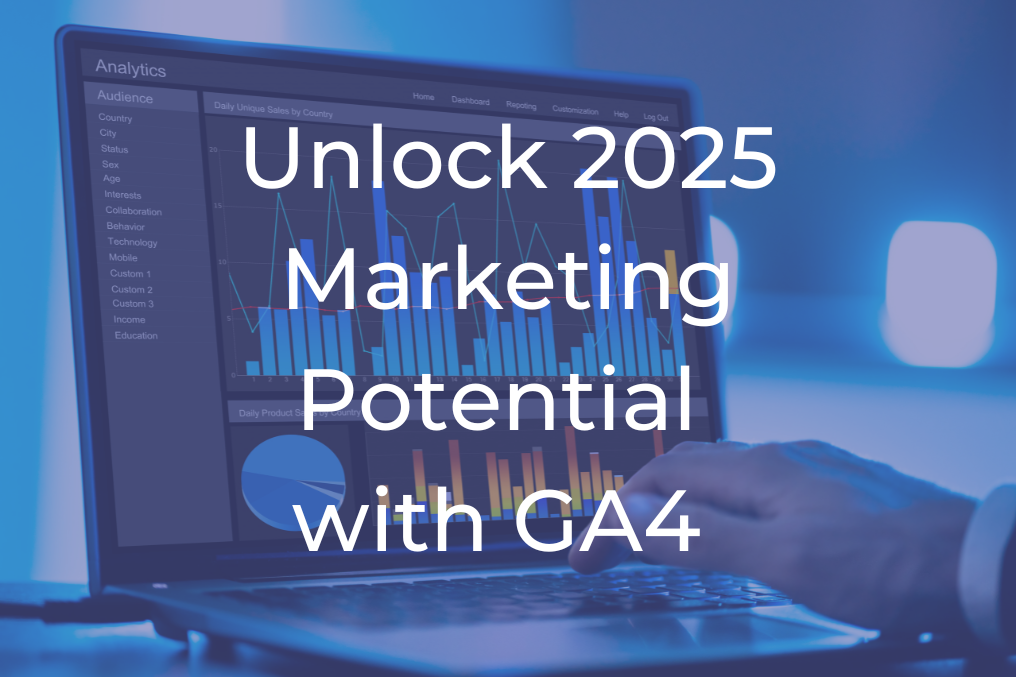
Unlock 2025 Marketing Potential: The Ultimate Guide to Using GA4 for Smarter Strategies

Future of CDPs: 10 Key Trends for the Next Decade

Ultimate CRO Checklist: Enhancing Your E-commerce Website’s Performance
Explore related posts.

GA4 and Server-Side Tagging: The Next Big Thing in Data Analytics in 2025 🚀
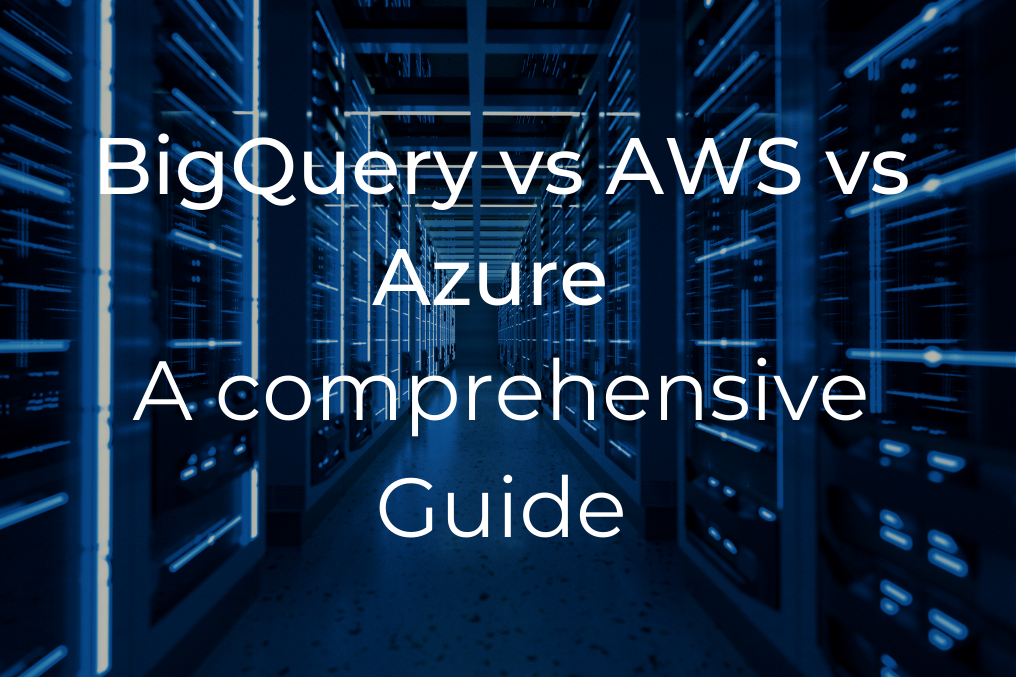
Cloud Data Warehouse Showdown: BigQuery, AWS Redshift, and Azure Synapse

Optimizing ETL/ELT Processes for Enhanced Data Quality: Strategies for Businesses
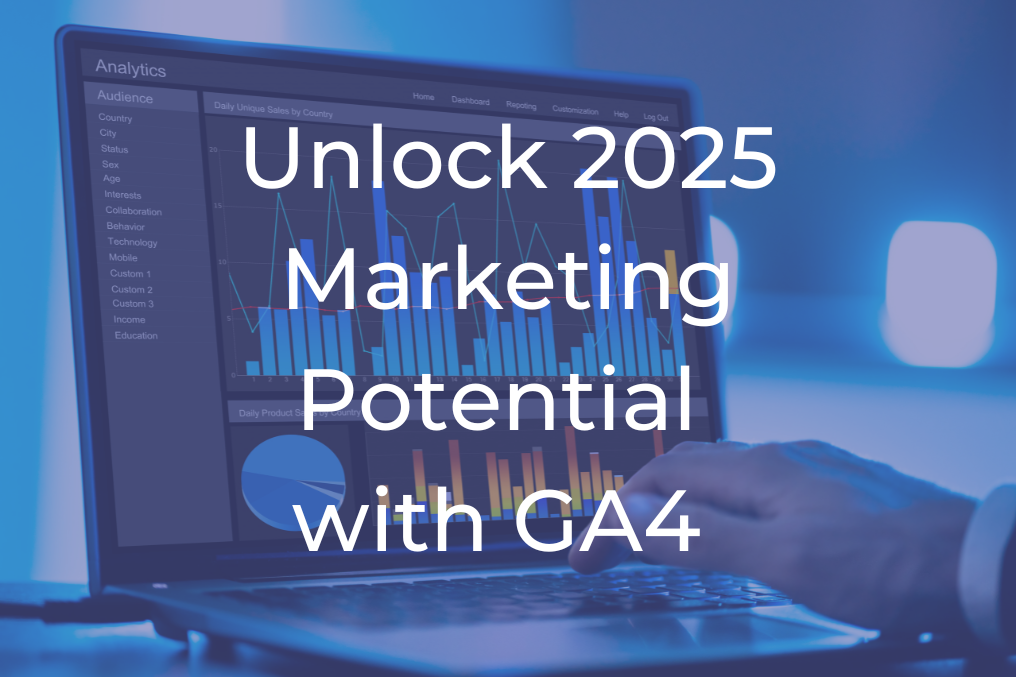
Unlock 2025 Marketing Potential: The Ultimate Guide to Using GA4 for Smarter Strategies