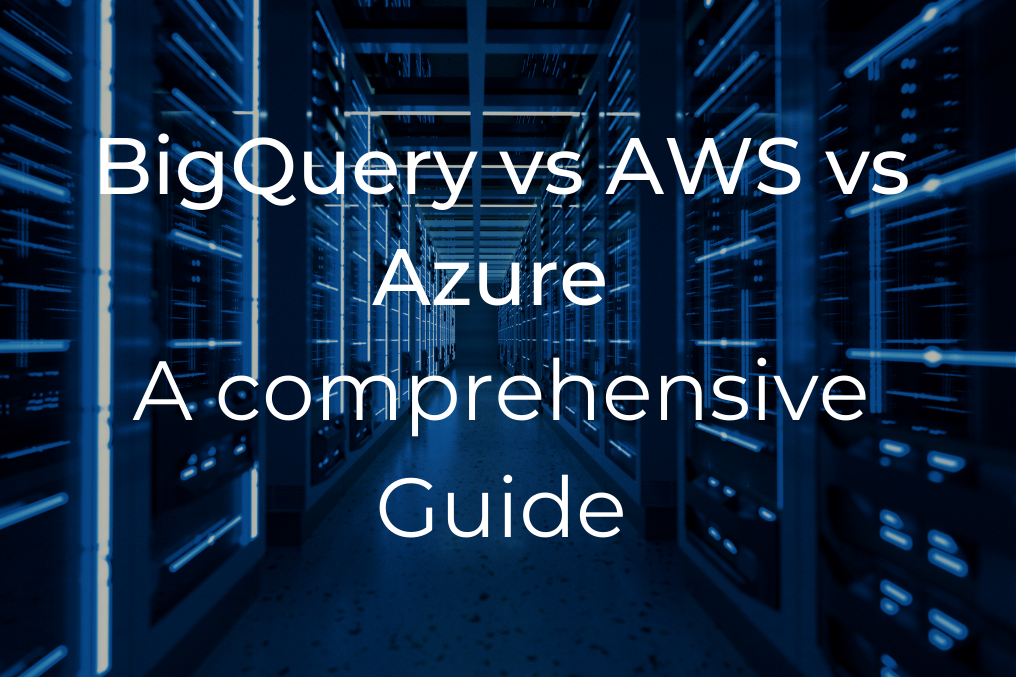“We’ll help you boost performance, simplify processes, and drive growth with data solutions.”
In today’s digital landscape, data is the cornerstone of effective decision-making, especially for businesses that rely on understanding user behavior to optimize their online presence. Business analytics tools, like Google Analytics, have become indispensable for tracking website traffic, user interactions, and conversion rates.
Table of Contents
Toggle

However, as businesses scale and their data needs become more complex, there is an increasing demand for more sophisticated and customizable reporting solutions. This is where Looker Studio, a powerful data visualization and business intelligence tool from Google, steps in. By integrating Looker Studio with Google Analytics, companies can leverage enhanced reporting capabilities to gain deeper insights, better data visualization, and more actionable intelligence.
Introduction to Looker Studio and Google Analytics
Google Analytics is one of the best analytics tools globally, widely used for its robust capabilities in tracking and reporting website traffic. It provides detailed insights into user behavior, acquisition channels, and conversion metrics, all of which are critical for refining digital marketing strategies, enhancing user experience, and driving business growth. However, despite its comprehensive reporting features, Google Analytics can sometimes fall short when businesses require advanced customization or need to analyze complex datasets across multiple sources. This is particularly true as businesses grow and their data requirements become more nuanced.
Looker Studio, a cloud-based business analytics platform, enables users to create interactive, customizable reports and dashboards. It allows companies to visualize data from multiple sources, including Google Analytics, Google Ads, YouTube, and other third-party platforms. Integrating Looker Studio with Google Analytics elevates reporting capabilities, offering enhanced flexibility, deeper insights, and a more holistic understanding of data. By combining these tools, businesses can unlock new opportunities for data-driven decision-making, powered by business AI and advanced data analytics.
The Importance of Enhanced Reporting with Looker Studio
Enhanced reporting is crucial for businesses aiming to make data-driven decisions. Standard reports from Google Analytics provide a good starting point, but they can be restrictive when it comes to customization and depth of analysis. For instance, businesses often need to combine data from various sources, create more complex visualizations, or customize reports to reflect specific KPIs (Key Performance Indicators). Enhanced reporting allows businesses to go beyond surface-level metrics, offering deeper insights into user behavior and marketing performance.
Integrating Looker Studio with Google Analytics for enhanced reporting offers several advantages:
-
- Advanced Data Visualization: Looker Studio provides a wide range of visualization options, including bar charts, pie charts, line graphs, and heat maps. These visual tools make complex data more understandable and actionable, allowing businesses to quickly grasp trends and patterns that might be overlooked in standard tabular data.
- Custom Metrics and Dimensions: While Google Analytics tracks a variety of metrics and dimensions, Looker Studio allows businesses to go a step further by creating custom metrics and dimensions tailored to their specific needs. This flexibility ensures that the reports are not only relevant but also aligned with business goals, enabling more targeted analysis.
- Data Blending: One of Looker Studio’s most powerful features is its ability to blend data from multiple sources. This means businesses can combine Google Analytics data with information from other platforms, such as Google Ads, YouTube, or even CRM systems. This capability provides a more comprehensive view of business performance, enabling deeper insights into customer journeys and marketing effectiveness.
- Real-Time Reporting: Looker Studio supports real-time data integration, which is essential for businesses that need to monitor their performance as it happens. This is particularly valuable for time-sensitive campaigns or when quick decision-making is required based on current data trends.
- Scalability: As businesses grow, their data needs often become more complex. Looker Studio is highly scalable, accommodating additional data sources, larger datasets, and more sophisticated reporting requirements. This scalability ensures that businesses can continue to use the platform effectively as their operations expand.
Setting Up Looker Studio with Google Analytics
Integrating Looker Studio with Google Analytics is a straightforward process, but it requires careful planning to ensure the reports generated are accurate, relevant, and aligned with business objectives. Here’s a step-by-step guide to setting up Looker Studio with Google Analytics:
- Connecting Google Analytics to Looker Studio: Start by logging into Looker Studio and selecting Google Analytics as your data source. You’ll need to authenticate your Google account and choose the specific Google Analytics property and view you want to use in your reports. This step is crucial for establishing the initial connection between the two platforms.
- Selecting Metrics and Dimensions: After establishing the connection, select the metrics and dimensions most relevant to your reporting needs. Metrics are quantitative data points, like sessions, page views, and conversion rates, while dimensions are qualitative data points, such as traffic source, geographic location, or device category. Choosing the right metrics and dimensions is key to creating meaningful reports.
- Designing Custom Reports: Looker Studio’s drag-and-drop interface makes designing custom reports easy. You can add charts, tables, and other visual elements to your report, customize the layout, and apply filters to focus on specific data sets. This flexibility allows businesses to tailor their reports to specific needs and goals.
- Data Blending: To incorporate data from multiple sources, use Looker Studio’s data blending feature. This allows you to combine data from Google Analytics with other sources, such as Google Ads, YouTube, or third-party platforms, creating a more comprehensive view of your business’s performance. Data blending is particularly useful for businesses looking to analyze cross-channel marketing efforts or customer journey data.
- Collaborating and Sharing Reports: Looker Studio reports are highly shareable. You can easily share your reports with team members, stakeholders, or clients by sending a link, exporting the report as a PDF, or embedding it in a website or internal dashboard. This collaborative feature ensures that all relevant parties have access to the insights they need.
Leveraging Business AI and Google Tracking for Better Insights
By integrating Looker Studio with Google Analytics, businesses can enhance their analytics capabilities using business AI and advanced google tracking technologies. Business AI can help automate data analysis, identify trends, and provide predictive insights, while google tracking tools ensure that data collection is accurate and comprehensive. This integration allows companies to make smarter, faster decisions based on reliable data, ultimately driving better outcomes in digital marketing, user experience optimization, and overall business growth.
Conclusion
Integrating Looker Studio with Google Analytics is a powerful strategy for enhancing data reporting and visualization capabilities. This integration not only allows for more customizable and visually appealing reports but also enables businesses to gain deeper insights into their data. By going beyond the limitations of Google Analytics’ standard reporting tools, Looker Studio provides a flexible platform for creating reports tailored to specific business needs and objectives.
As data continues to be a critical factor in business decision-making, the ability to effectively analyze and report on that data becomes increasingly important. Leveraging the combined power of Looker Studio and Google Analytics, enhanced by business AI and advanced google tracking tools, businesses can ensure they are making data-driven decisions based on the most accurate and relevant information available. Whether the goal is to improve digital marketing strategy, optimize user experience, or drive growth, integrating these two platforms is a strategic move that can yield significant benefits.
By embracing this integration, companies can position themselves at the forefront of digital transformation, equipped with the best analytics tools to navigate an increasingly data-driven world.
“We’ll help you boost performance, simplify processes, and drive growth with data solutions.”


From Cookies to Customer Loyalty: The Rising Importance of First Party Data

Elevate Your Shopify Analytics: Implementing a Data Layer with GTM

GA4 and Server-Side Tagging: The Next Big Thing in Data Analytics in 2025 🚀
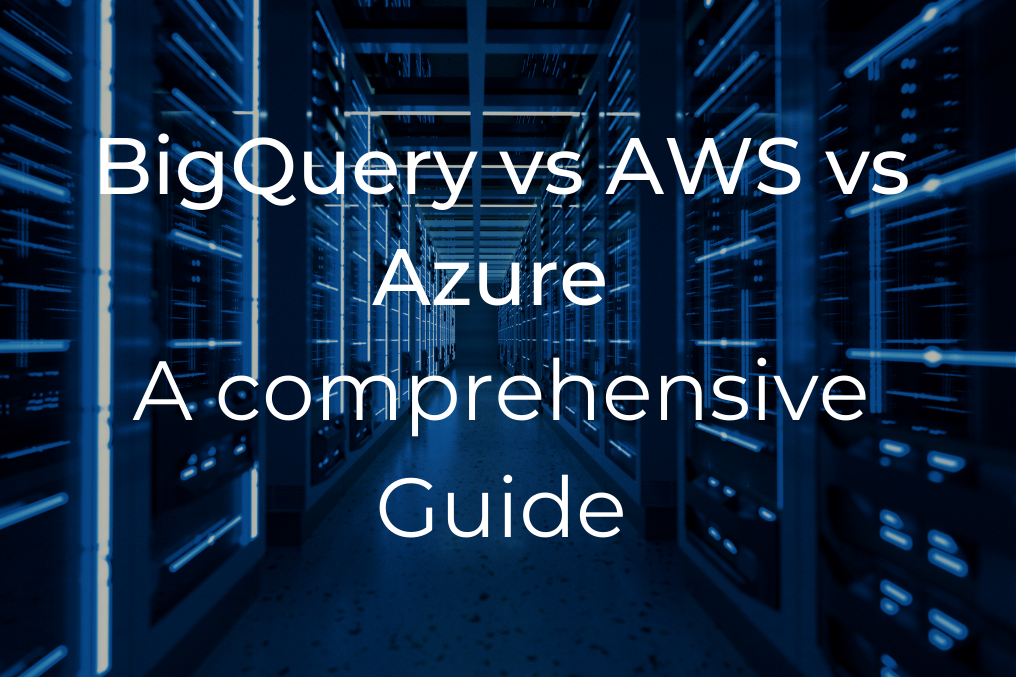
Cloud Data Warehouse Showdown: BigQuery, AWS Redshift, and Azure Synapse

Optimizing ETL/ELT Processes for Enhanced Data Quality: Strategies for Businesses
Explore related posts.

Understanding Facebook Conversions API: Why Use It and How to Integrate

From Cookies to Customer Loyalty: The Rising Importance of First Party Data

Elevate Your Shopify Analytics: Implementing a Data Layer with GTM

GA4 and Server-Side Tagging: The Next Big Thing in Data Analytics in 2025 🚀